Creating presentation websites is 1 of our 3 main activities. We’ve been doing it since 2008, and from about 2010 we started trying different content management systems (or CMS), then writing our own, until we landed on WordPress in 2012.
We have built over a hundred websites on WordPress and spent thousands of hours using it. So we have it quite well “used”, yet we stopped using it on almost all presentation sites.
In 2021, we discovered the Kirby CMS, a content management system that excited us.
Who is Kirby CMS for?
- If you want to build a website for your own needs without any programming knowledge, order a webhosting with WordPress pre-installed and don’t read any further. WordPress is sovereignly the most used content management system, offers 60 000 plugins that can be used to extend the functionality of the site and is free (except for some plugins).
- If you prefer to outsource web development to someone else or if you know PHP yourself , Kirby should be of interest to you.
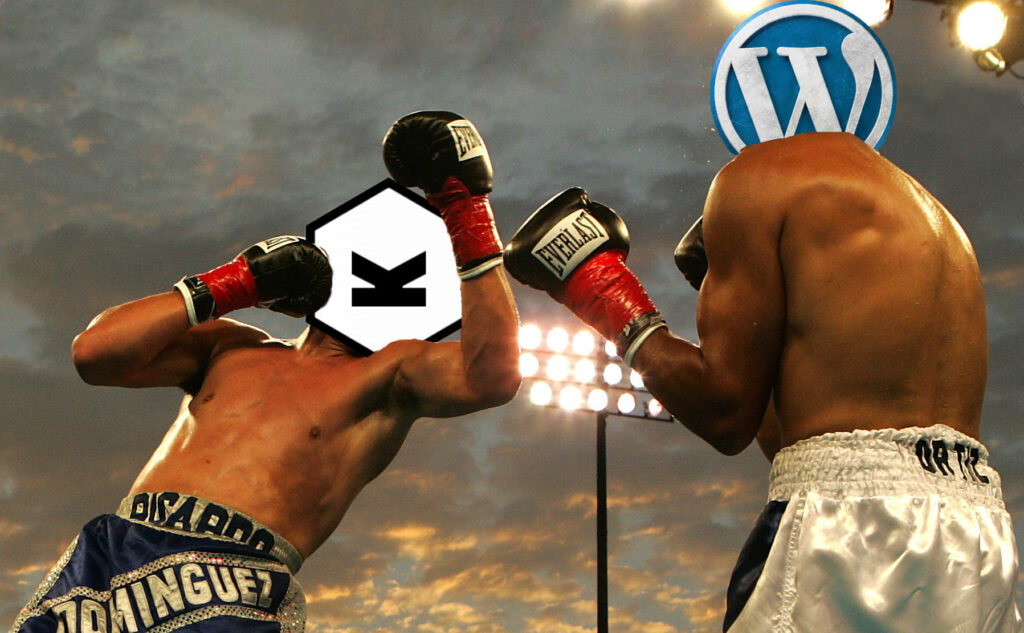
Main differences between WordPress and Kirby CMS
WordPress was developed as a blogging system for the general public. Although its authors are bringing it closer and closer to a general CMS, its architecture unfortunately throws a few stones in the way of extending its functionality.
Kirby CMS has been developed primarily as a flexible and modular content management system that each developer/coder will adapt to their development process and project. Imagine LEGO.
For developers: We would define Kirby as a well-written flat-file CMS (4800 tests covering 95% of the code) with an integrated REST API so that the CMS can be used headless, the MVC architecture allows for easy extensibility, and the many integrated tools make development easy. See for yourself on the Kirby CMS website.
In short, the developer has to adapt to WordPress, whereas Kirby CMS adapts to the developer.
What are the differences between Kirby and WordPress from a user and client perspective? Will it be a better choice than WordPress for your project?

Ease of installation
- WordPress ✔
No technical knowledge required. Many web hosts allow 1-click installation, plugins can also be clicked and the look and feel to some extent as well. - Kirby CMS
Need at least basic knowledge of PHP. However, thanks to the clear documentation and elegance of the system it is not difficult.
Many plugins and templates
- WordPress ✔
60 000 plugins in the official repository. Tens of thousands of templates available for purchase. - Kirby CMS
Over 200 plugins in the official repository, dozens of templates.
Community and number of developers
- WordPress ✔
A huge number of web designers and coders build websites on WordPress. You can always get someone to work on your site, you just have to keep an eye on the quality. Because of the aforementioned plethora of templates and plugins, many self-proclaimed WordPress coders work by slapping together a template and pouring your text into it. Is this wrong? If a template site is enough for you and the site makes money, not at all. But if you want to expand and customize the site, such a WordPress clicker will soon run out of steam. That’s why you need to set your expectations in advance and choose carefully among WordPress vendors. - Kirby CMS
Relatively unknown and modular Kirby does not attract clickers, but at least a little knowledgeable developers. They often grumble about WordPress, whose architecture resembles a ball of twisted wires on which clients want to build their online business. Even a developer who has never seen Kirby can get oriented and change the functionality quite quickly thanks to the excellent documentation. And if not, Kirby authors respond quickly on support forums. Certainly, a developer can learn faster with Kirby than if they didn’t know WordPress.
Extension with custom entities
Almost no large website can do without its own entities (e.g. products in the e-shop, reference orders, events, courses, contact persons, …). How easy is it to extend the content management system with new entities?
- WordPress
Need to install plugins like ACF or Pods Framework. Using these plugins can slow down the site significantly. - Kirby CMS ✔
Custom entities are already foreseen in the core. In fact, even ordinary pages can be structured according to your needs. Thanks to the clear documentation and the elegance of the system, the developer can learn the basic concepts in one go and program the functionality faster than with WordPress. Creating the administration for a custom entity is a matter of writing a few lines in the configuration files (so-called blueprints) on which Kirby CMS is based.
Ease of administration
- WordPress
Often cluttered, many hidden or unnecessary fields and buttons. Below is a sample of our site administration. You have to get used to the WordPress interface.
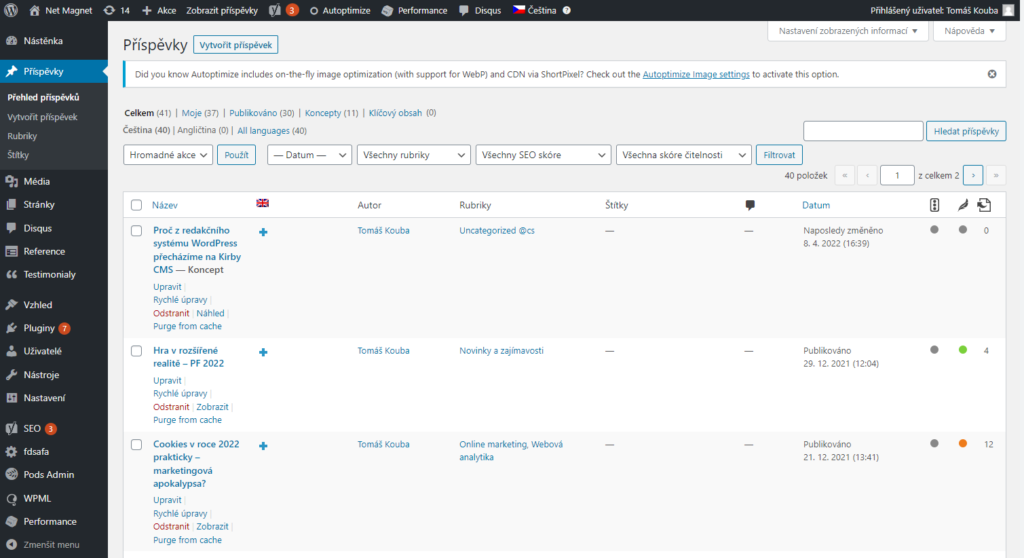
- Kirby CMS ✔
Only necessary items in the administration, which can be easily defined to suit each site. In a pure Kirby installation, even the administration is empty because all content is defined by the developer/coder. After all, there is no need for administration, you can edit site files in your favorite text editor and write content in markdown.
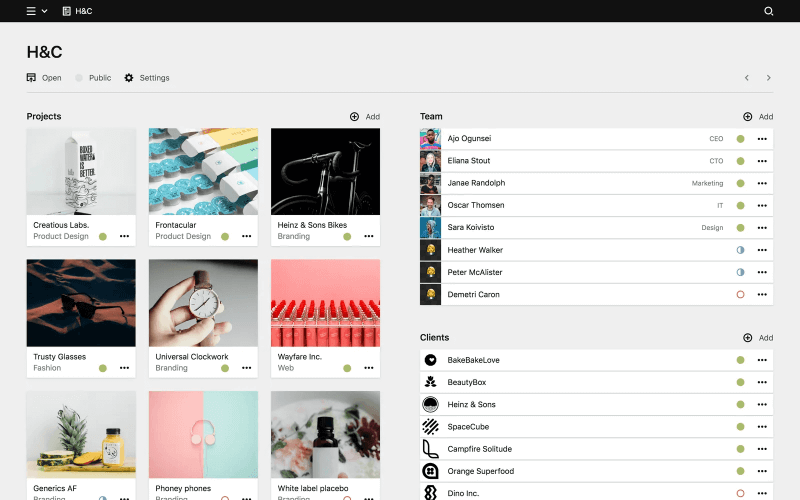
Language mutations
- WordPress
Via plugins, typically free Polylang or paid WPML. There may be problems with other plugins. - Kirby CMS ✔
Language support in the base.
Loading speed
How long does it take for the server to respond when loading a page (time to first byte) on a site of normal size (custom graphics, several custom entities)?
- WordPress
Without optimization over 500 ms, with optimization 200-500 ms. - Kirby CMS ✔
Without optimization 100-200 ms.
Ease of coding custom design and functionality changes
- WordPress
Slower and less reliable – mixing HTML templates with functionality, outdated architecture, worse image handling. - Kirby CMS ✔
Faster and more reliable – robust templating system, contemporary flexible architecture. Any image uploaded to the administration can be requested by the encoder in the template at any resolution and cropping with a single function call.
Content Editor
- WordPress(✔ for articles)
The default WP editor Gutenberg includes multiple block types (text, gallery, table, video, calendar, …) and writing simply structured articles is fast and autosave helps. Page builders such as Elementor or WPBakers support even more types of blocks and can change the look of the page, but editing in them is slow, unclear and the content cannot be migrated to another editor. We haven’t met a client who could edit in Elementor or WPBakery without any problems and even more so who could use all its possibilities. - Kirby CMS(✔ for custom structure)
The default layout editor allows you to better structure your content, even in columns. It has fewer blocks in the base layout and it is not as smooth to switch between editing different blocks as in the default WordPress editor Gutenberg. This can make writing longer articles uncomfortable. However, it is much easier to extend the functionality of any block or create a new type of block (e.g. a card with a person’s contact details, a map and, after all, a classic WYSIWYG editor like TinyMCE). Check out the video below to see how to create content for a general page in our editorial system based on Kirby CMS:
Image management
- WordPress ✔
The image can be uploaded to the web and inserted into the page by simply dragging the file directly into the editor (drag-n-drop). Basic edits can be made to images such as cropping, adding alternative descriptions, captions, etc. All files can be found in a single media library so they can be used in multiple locations. If you delete a file, however, it will not check to see if it is in use somewhere. - Kirby CMS ✔
Image can only be uploaded to the image block or gallery. Each page (article etc) has separate files, deleting an image from a page can’t break you other pages. Loading images from a unified gallery à la WordPress can be done by changing one line in the page configuration (in blueprint it will set as file source e.g. all subpages of some selected gallery page).
Content history
- WordPress ✔
Automatic version saving on every save, versions available from the administration. Unfortunately versions make the database very large and can even slow it down. - Kirby CMS
Versions are not automatically saved, but we have achieved versioning by versioning to an external Git repository.
Governance and sustainability
How can changes be tested before deployment? How reliably does the site run? Can the site be run in a way that is transferable to other developers?
Any software project that is not supposed to be dependent on a single developer or hosting needs to be versioned, typically in a Git repository (a system that records changes to files to allow multiple people to work at the same time and to allow older versions of files to be reverted to). Any developer with access to this repository can then run the project on their machine, make changes, test them, and then upload them to the production server with minimal downtime. For larger projects, changes are uploaded to the test server first so that the client can test the new functionality themselves.
- WordPress
In basic WordPress, the above procedure is difficult to achieve. You need to version almost the whole project including plugins. The project then takes up a lot of space, it is harder to work with it and even then the user can break it by installing a plugin from the site administration. Since some of the site data is stored in files and some in the database (usually in a single table), it is quite time-consuming (i.e. expensive) to download the whole site with data, modify the functionality, load and deploy it to the site again. Do you find this complicated and unnecessary? Maybe, but what would you do if you irretrievably lost the site? And are you also resigned to a greater chance of errors and site failures during deployment? Many of these problems are solved by the WP boilerplate Bedrock, but with that you have to start building the site, and any later migration is more complicated. - Kirby CMS ✔
The whole project can be easily loaded into a small repository and run for local development. All data can be backed up as well, allowing the developer to test changes to the site well before deploying them, plus there is an additional backup of the entire site.
Security
How will the site be resistant to hackers or deletion from hosting? Can it recover from an incident?
The importance of this question depends on how important the website is to you and what you would do if you lost it completely.
- WordPress
The most popular CMS is of course the most frequent target of hackers. In 10 years of developing websites on WordPress we have dealt with about 5 infected websites, unfortunately it was not always possible to remove the viruses easily without loosing some content. They were always outdated versions of WP, but the reality is that most clients don’t want to pay for ongoing updates and don’t invest anything in the site as long as it works. While there are plugins for more security, they can interfere with other plugins and slow the site down. However, automatically updating small security patches is useful. - Kirby CMS ✔
A small content management system is not often the target of attacks. Kirby CMS has been developed with good security at its core and is continuously audited by security specialists.
Price
- WordPress ✔
Open-source content management system that is free. - Kirby CMS
Open-source content management system that can be used for testing and web development for free. The license costs 100 EUR for a live use on 1 domain. Considering that it is a matter of tens or hundreds of thousands of CZK to create a quality website, the 2 500 CZK for a flexible content management system is definitely worth it. Our editorial system is based on Kirby CMS, thanks to which we upgrade it with useful functionality with each completed project. Each new project thus draws on the experience and improvements of previous projects (see below).
Who is Kirby for?
Bottom line, according to our years of experience with WordPress and other CMS, it is suitable to use Kirby CMS for almost all presentation websites we create. And not only those, it is relatively easy to build an e-shop with special functionality (see our work Wishcomat).
It is very appreciated by agencies that can build their own CMS on it, which is exactly our case.
How do we use it?
We built our own content management system on Kirby CMS. We continuously improve it as we receive requests for modifications of client projects.
For example, we have extended Kirby CMS with:
- new content blocks (crop settings for gallery and images, responsive table block, downloads, videos, …)
- articles and references
- SEO elements
- close connection with analytics
- managing global information (contacts, links to social profiles, …)
- data import from XLS
- automated deployment and versioning of content
When is it better to stay with WordPress?
- You need a pure blog.
- You just need the look of the templates and the functionality of the plugins in WordPress and you know that they won’t clash with each other.
- You need a medium to large information portal with many users, roles and thousands of subpages. But you need to know that a customized website would not be for you and WordPress can handle your project. Even so, you probably won’t be able to avoid some functionality customization and especially speed optimization.
What is your opinion about WordPress or Kirby? Write in the comments, I’d be happy to share our experiences.